User satisfaction
When you deploy Kapa using the Website Widget, users are occasionally prompted to complete a satisfaction survey to rate the answer quality and provide written feedback on the Ask AI feature.
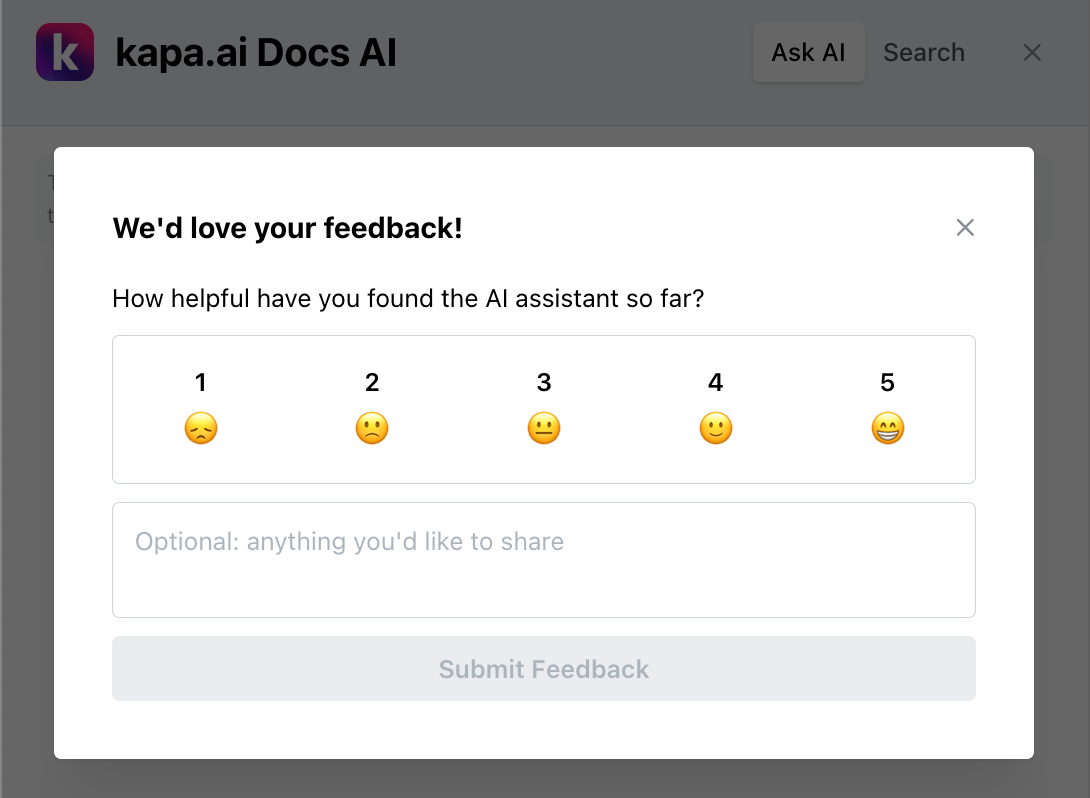
When is the survey shown to a user?
When a user asks a question, there's a 4% probability that they'll receive a satisfaction survey. Through the survey, the user can rate Kapa on a scale of 1–5, with an optional free-text comment.
When a user receives a satisfaction survey, they are marked as ineligible for receiving another survey for the next 30 days. This prevents the same user from repeatedly being prompted to provide feedback.
Viewing satisfaction analytics
You can track user satisfaction scores using the Kapa dashboard. The score will display only if the project has received at least 10 ratings. Use the filtering options at the top of the dashboard to view feedback for a specific deployment or time period.
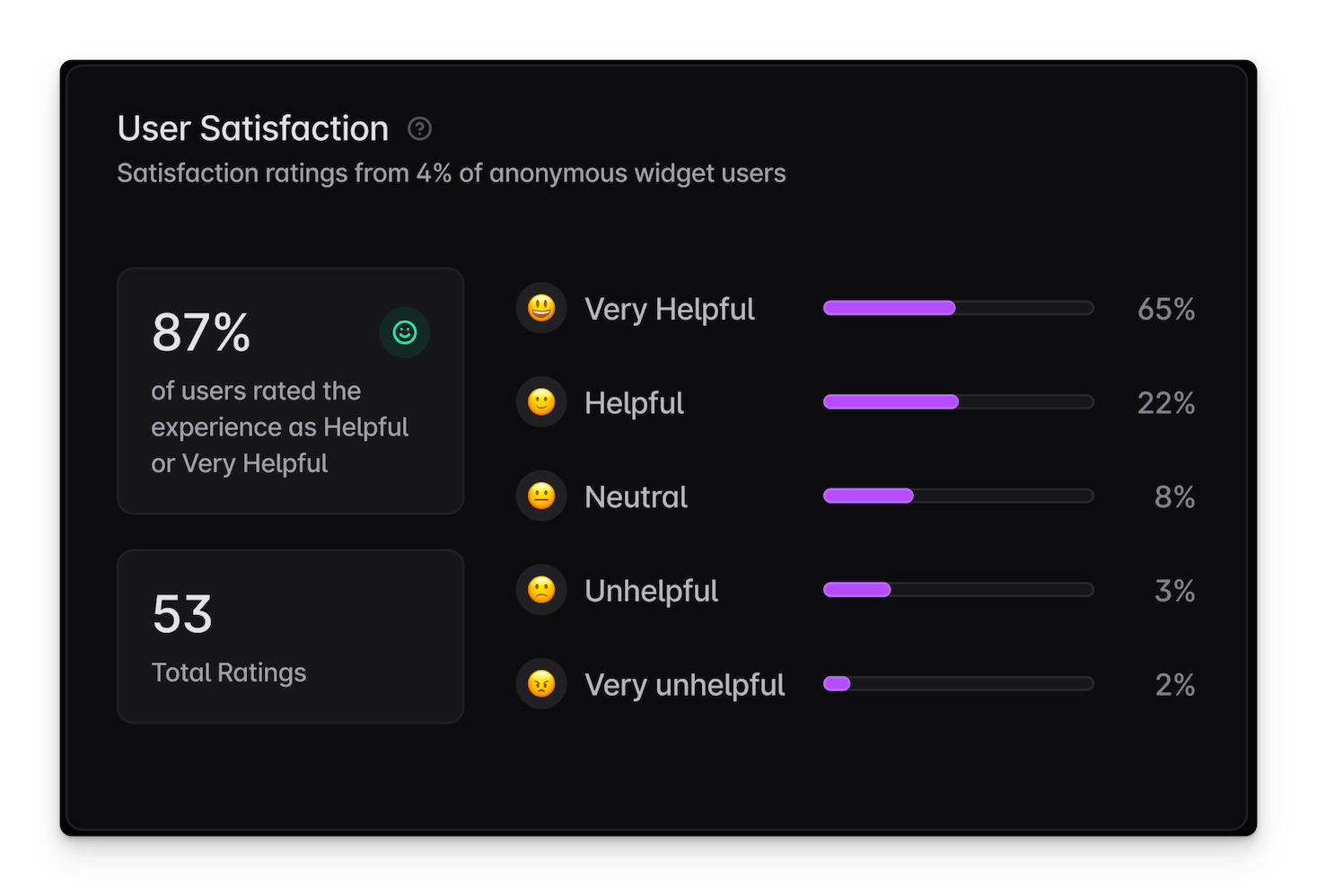
Disable survey
If you do not wish to collect user satisfaction metrics, set the
data-user-satisfaction-feedback-enabled configuration parameter to "false"
to disable the survey:
<script async
src="https://widget.kapa.ai/kapa-widget.bundle.js"
data-website-id="XXX-XXX-XXX"
…
data-user-satisfaction-feedback-enabled="false"
></script>