How to Use the "Improve This Answer" Feature
The "Improve This Answer" feature is a powerful tool that allows you to directly influence the accuracy and relevance of kapa.ai's responses. By using this feature, you can enhance kapa's performance and ensure it provides better answers over time.
Benefits of Improving Answers
When you correct previous answers, kapa's performance improves because:
- The corrections are immediately ingested into the knowledge index of the kapa instance. The next time a user asks a similar question, kapa will use the correction as context and provide a better answer.
- The corrections are added to the internal kapa evaluation system. This system is used by the kapa engineering team to judge the performance of the AI. By improving answers, owners can actively influence the questions against which all new iterations of the kapa system are tested.
Step-by-Step Guide to Improving Answers
Step 1: Find an Answer to Improve
Look through the previous conversations of your kapa instance until you find an answer that could be improved. This can be for various reasons, such as:
- Kapa used the wrong part of your documentation to answer
- The answer was correct but contained too much unnecessary information
- Important details were missing from the answer
- Your documentation does not contain enough information to answer the question
Tip: Filter the conversations for downvoted or uncertain to find potential candidates for improvement.
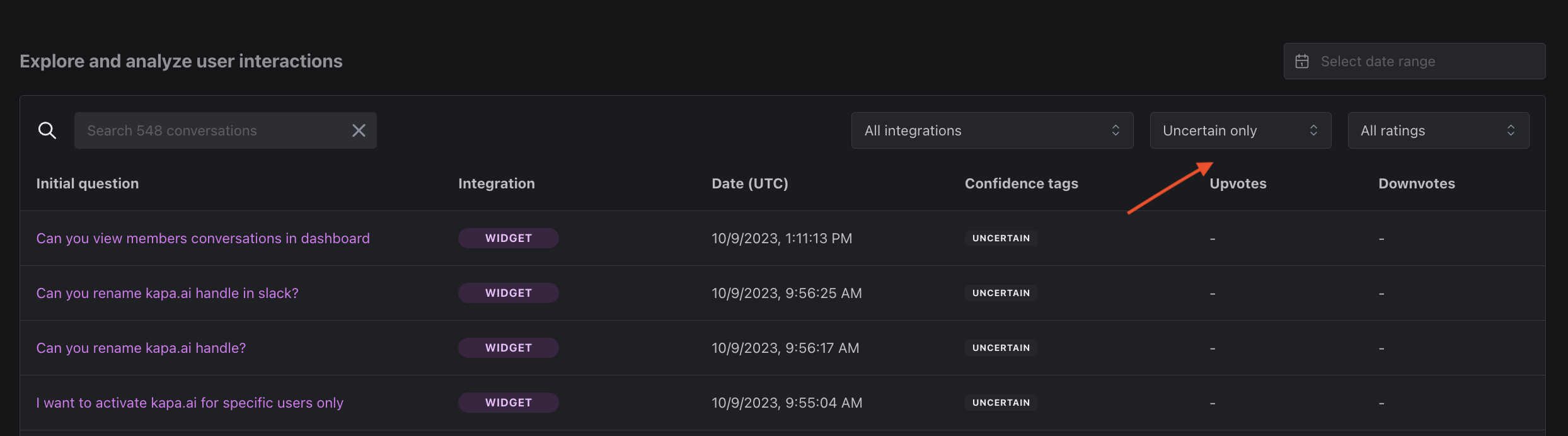
Step 2: Improve the Answer
In the conversation detail screen, click on Improve This Answer. This opens a modal where you can improve/correct the answer.
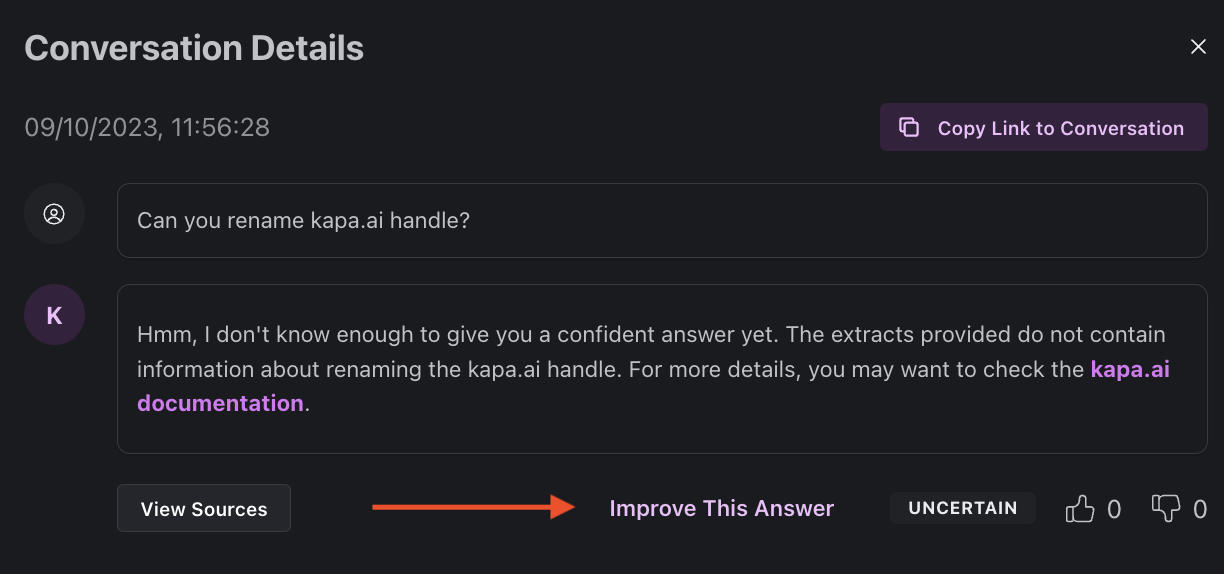
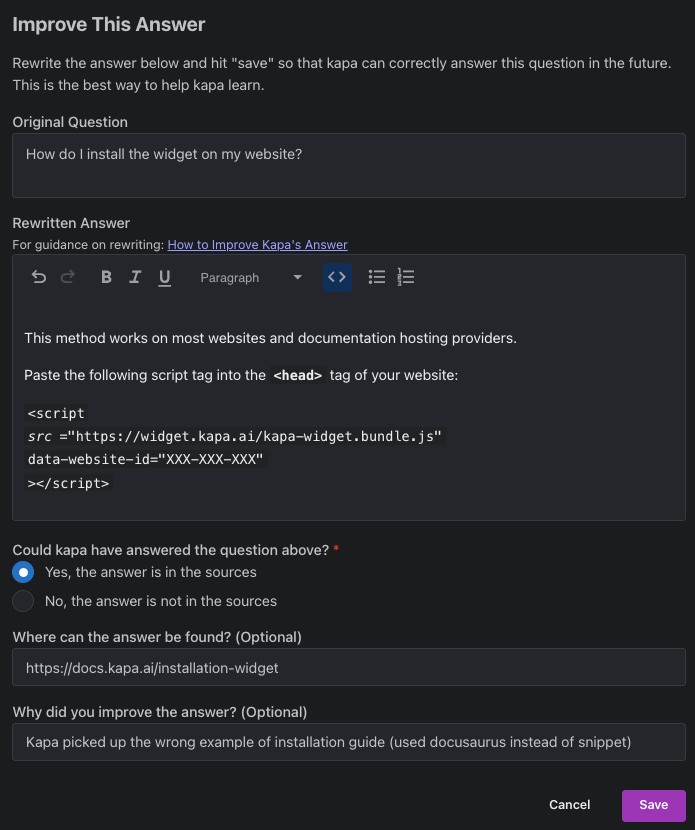
The editor is pre-populated with the original question and answer. Improve/correct the answer by rewriting it. Additionally, indicate whether this question could have been answered based on your current knowledge sources. This information helps the kapa engineering team use the correction appropriately in their evaluation system.
Step 3: Edit or Delete Existing Corrections
All improved answers are stored in the dedicated Corrected Responses source as part of the sources. Here they can be edited and deleted later.
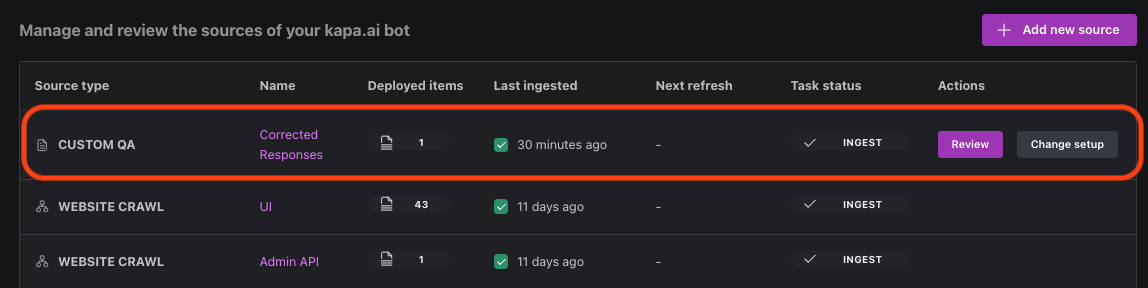

Step 4: Review Your Changes
Like all data sources, updates to Corrected Responses must be reviewed before they are ingested into the bot. When you make an update to the QA pairs stored in Corrected Responses, the changes are staged for review.
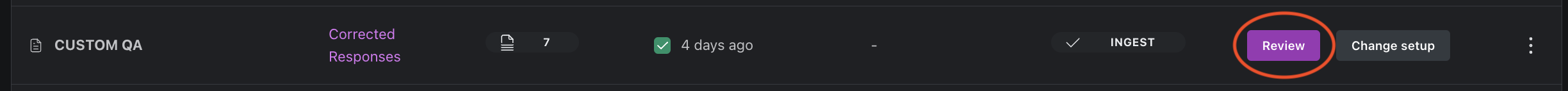
If you need assistance with improving your kapa instance or using the "Improve This Answer" feature, the kapa team is always available to provide guidance and support. Don't hesitate to reach out for help.