Deflection rates
Deflection: A support request is considered deflected when Kapa's generated answer satisfies the user's query, and the user does not subsequently submit an identical support ticket through the same form. Tracking the deflection rate is an important metric for determining the effectiveness of the automated response in reducing ticket volume.
You can see the deflection rate of your Support Form Deflector on the homepage of the Kapa platform in the aggregate statistics.
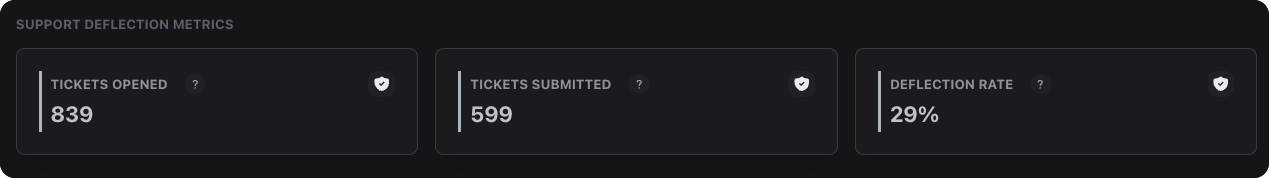
How is the deflection rate calculated?
A support ticket counts as deflected if the user does not submit their ticket after seeing Kapa's answer. Reversely, a ticket counts as not deflected if the user submits a ticket after seeing Kapa's answer.
Technically, this is implemented as follows:
-
User enters the details about the support request.
-
The user clicks the submit button to create a ticket.
-
Kapa generates an answer using the details of the support request.
- If Kapa observes that the user clicks the submit button after seeing the generated answer, the request counts as not deflected.
- If the user does not click submit, the request is considered deflected.
In case of a multi step form, additional configuration is required to calculate the deflection rate correctly. For more details, see Multi-step forms.
Request validation and skipped deflections
The Support Form Deflector includes built-in validation checks to ensure it only generates answers for valid and unique support requests. The deflector will not attempt to generate a response if:
- The main input field contains fewer than 25 characters (too brief to analyze effectively)
- The same user has already filled out the form within the past two hours (prevents duplicate tickets)
These checks help improve the quality of AI-generated responses and prevent Kapa from generating answers to incomplete requests or potential duplicate submissions.
If you're testing the deflector and it's not generating responses, ensure your test inputs are sufficiently detailed and try using different browser sessions for multiple tests.