Confluence
Kapa provides an integration that enables pulling content from your Confluence knowledge base. This integration allows you to leverage existing documentation and organizational knowledge stored in Confluence to power your AI assistant with accurate, up-to-date information.
Prerequisites
- A Confluence instance (cloud or enterprise)
- User credentials with access to the desired workspace
- API token for authentication
Data ingested
When you connect Kapa to Confluence, the following data is ingested:
- Page URLs
- Page hierarchy (breadcrumbs)
- Page IDs, titles and content
Setup
Step 1: Give Kapa access to your Confluence
To authenticate Kapa with your Confluence instance, provide the following credentials:
- Confluence URL: Your enterprise domain in the format
https://companyname.atlassian.net - Username: A user account with access to the workspace (typically an email address)
- API Token: Generate a token following the instructions in the FAQ section
Step 2: Configure filtering options
Configure which pages Kapa should ingest using the available filtering options:
- Select which spaces and pages to include or exclude
- Set date ranges for content freshness
- Apply additional filters as needed to focus on relevant content
Configuration options
The following configuration options are available for the Confluence integration:
| Option | Description | Default | Required |
|---|---|---|---|
| Confluence URL | Your Confluence instance URL (e.g., https://companyname.atlassian.net) | None | Yes |
| Username | Username or email with access to the workspace | None | Yes |
| API Token | Authentication token for API access | None | Yes |
| Last updated after | Only fetch pages updated after this date | All time | No |
| Spaces Include | Only include the selected Confluence Spaces and their pages | All spaces | No |
| Spaces Exclude | Exclude the selected Confluence Spaces and their pages | None | No |
| Pages Include | Only include the specifically selected pages | All pages | No |
| Pages Exclude | Exclude the specifically selected pages | None | No |
| Pages Include With Children | Only include the selected pages and their sub-pages | None | No |
| Pages Exclude With Children | Exclude the selected pages and their sub-pages | None | No |
Best practices
- Focus on quality content: Include spaces with well-maintained documentation
- Exclude outdated materials: Use date filters to ensure information relevance
- Consider page hierarchy: Include parent pages with their children for complete context
- Start specific, then expand: Begin with core documentation spaces, then add more as needed
Troubleshooting
- Authentication errors: Verify your API token is valid and hasn't expired
- Empty content: Some pages may appear to have little or no content if they primarily use macros
- Access denied: Ensure the user account has appropriate permissions for the spaces you're trying to access
FAQ
How to create a Confluence API token?
You need to generate an API token within Atlassian to grant Kapa access to your Confluence.
To create an API token from your Atlassian account:
- Log in to https://id.atlassian.com/manage-profile/security/api-tokens
- Click Create API token
- From the dialog that appears, enter a memorable and concise Label for your token and click Create
- Click Copy to clipboard, then paste the token to your script, or elsewhere to save:
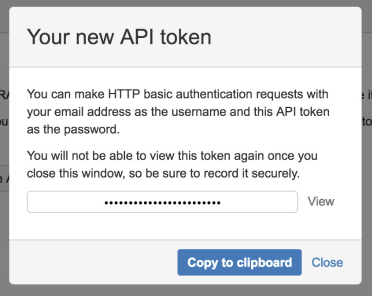
For security reasons it isn't possible to view the token after closing the creation dialog; if necessary, create a new token.
More information can be found on Atlassian's Support page.
Why does Kapa exclude macros when ingesting from Confluence?
When reviewing pages ingested by Kapa from Confluence, you may notice that some pages appear to have little or no content. This is because Kapa is excluding macros when ingesting pages. Confluence macros are dynamic elements that use JavaScript to render content when a page is viewed in a web browser. However, when Kapa accesses page content via the Confluence API, it receives only the raw page data. This raw data doesn't include the rendered output of these macros and hence Kapa is forced to drop macros.