GitHub Issues
Using GitHub Issues as a source will let kapa surface Issues from your public repository. This allows kapa to find workarounds in closed bugs, and help point users to ongoing discussions about questions they are also having. Additionally, GitHub Issues can give kapa.ai context about anything that might be stored inside them, enhancing the overall knowledge base of your kapa.ai instance.
Step 1: Provide Your GitHub Repository URL
Connect your GitHub repository by filling out the "Owner" and "Name" boxes. If connected correctly, a purple text box will appear providing you with the "about" text from your repository.
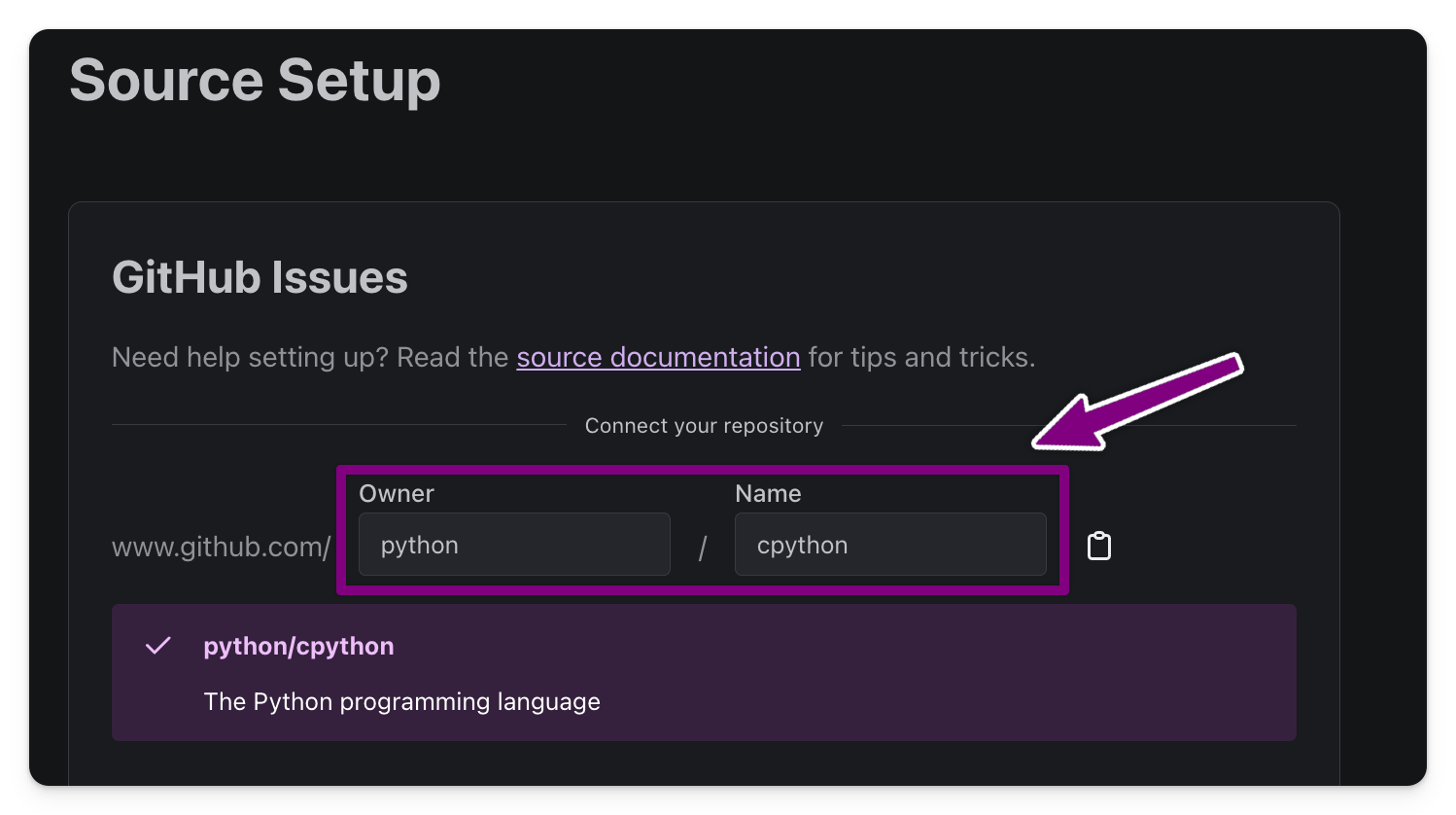
Step 2: Configure Your GitHub Issues
Once you've set up your repository you can configure a set of parameters in order to only provide kapa with the GitHub Issues you find relevant.
- Issue State: Defines whether or not kapa should only ingest Issues that are open, closed or both.
- Issue Age: Defines the time limit of which Issues should be included in the ingestion, depending on their opening date.
- Issue Labels: Defines what labels an Issue should have in order to be included in the ingestion.
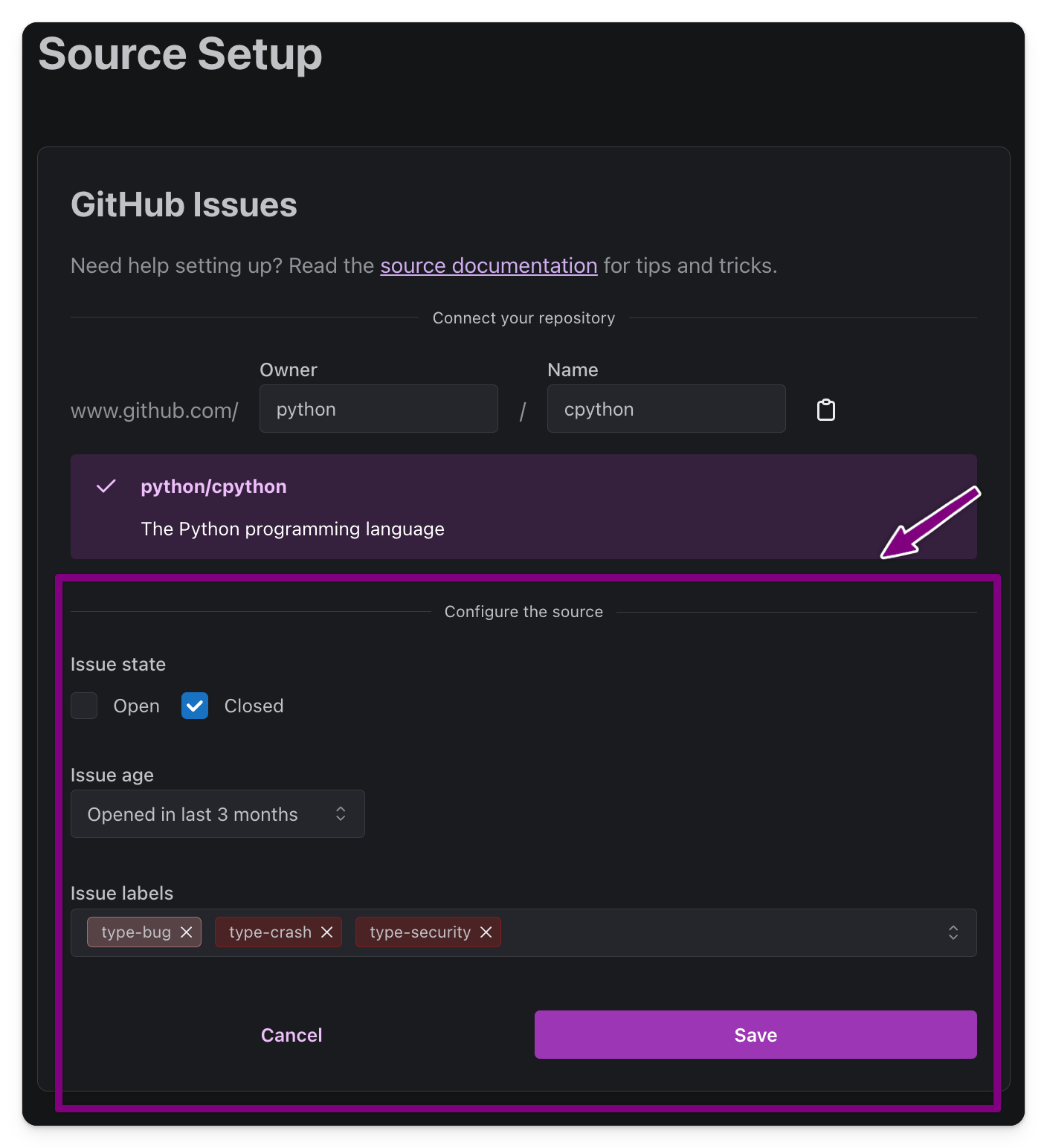
Tips & Tricks
- Don't Overdo Issues: When adding all historical issues (open and closed) we've observed that it may add more noise than signal to kapa.
- Consider Adding Multiple Smaller Issue Groups: Adding issues is usually very project dependent. We've seen
Open BugsandClosed Workaroundsare usually quite high signal for kapa to be aware of. - Limit To More Recent Issues: We've seen that the issues that are most valuable are usually those than have been open/closed in the last 6-12 months. This varies widely for every project though.