Discord
The Kapa platform provides an integration to pull threads from Discord forum
channels. Community Discord servers contain a lot of helpful information often
in the form of support answers team members have provided. This integration
supports only Discord channels of type Forum.
Prerequisites
- Administrator access to the Discord server you want to connect
- The Discord server must contain at least one forum channel
- Permission to install a bot on the Discord server
Data ingested
When you connect Kapa to Discord, the following data is ingested:
- Thread URLs
- Question titles and content
- Comments to the question
- User information (anonymized)
Setup
Step 1: Install the kapa.ai Ingestor discord bot
- Install the
kapa.ai Ingestorthrough this link - By installing this bot you give the Kapa platform the necessary permissions to pull data from your Discord server
- This is a separate Discord bot from the discord bot used to interact with users
Step 2: Choose a forum channel
The easiest way to get the ID of the channel you would like to ingest:
-
Copy the link to the channel
-
The ID of the channel is the second ID in the URL:
https://discord.com/channels/<SERVER_ID>/<CHANNEL_ID>
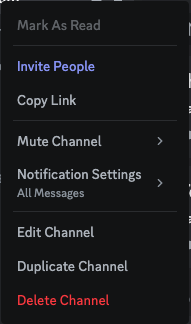
Step 3: Configure the Kapa platform
- Create a new source in the Kapa platform and select
Discordas the source type - Paste the copied channel ID into the
Channel IDfield - Kapa validates the
Channel IDby checking if it has the required permissions to access it - Use the optional configuration options as needed
- Click Save to begin the ingestion process
Configuration options
The following configuration options are available for the Discord integration:
| Option | Description | Default | Required |
|---|---|---|---|
| Channel ID | The unique identifier for the Discord forum channel | None | Yes |
| Maximum thread age | Only include threads newer than the specified date | Last 6 months | No |
| Trusted Users | List of usernames whose messages should be considered authoritative | None | No |
| Only include threads with trusted user answers | When enabled, only ingests threads where a trusted user has responded | Disabled | No |
| Exclude replies by user | List of usernames to ignore (e.g. other bots or apps) | None | No |
Best practices
- Choose active forums: Select forum channels with high-quality discussions and active participation from knowledgeable community members
- Focus on support channels: Technical support forum channels often contain the most valuable information
- Consider recency: Newer discussions often contain more accurate and relevant information
- Combine with documentation: The Discord integration works best when combined with official documentation sources
- Use tag filtering: If your Discord community uses tags well, filtering by specific tags can improve content quality
Troubleshooting
- Invalid channel ID error: Ensure you've copied the correct part of the URL and that the channel is a forum type
- Permission denied error: Verify the bot has been properly installed and has access to the channel
- Empty ingestion results: Check that your forum channel contains threads that match your filter criteria
- Bot not responding: Ensure the bot is still active in your server; you may need to reinvite it