kapa.ai for Apache projects
Kapa is an "Ask AI" bot for your documentation used by over 100 companies, including Sentry, Grafana, Docker, and more. Kapa indexes your technical knowledge sources like:
- Documentation
- GitHub issues
- GitHub pull requests
- GitHub files
- GitHub discussions
- Community forums
See here for the full list of supported data source.
Kapa gives you a production grade LLM to answer all your users technical questions. kapa.ai and the Apache Software Foundation have worked together to ensure all Apache projects can deploy Kapa for free wherever their community has questions, for example through:
- Our Website Widget as an "Ask AI" bot on docs (most common)
- Our Slack bot directly in their community
- Our Discord bot directly in their community
- Build on the Kapa API
Once deployed, you will have access to the Kapa platform which provides useful insights into where you might have documentation gaps or product ares that your users struggle with.
Example deployments
To see Kapa in action, click the Ask AI button right here on the website you're reading, or check out a live implementation from one of the Apache projects already deploying Kapa through our Apache Software Foundation partnership:
-
Supersets: a Data Visualization and Data Exploration Platform.
Deployment: "Ask AI" bot on Apache Supersets Docs
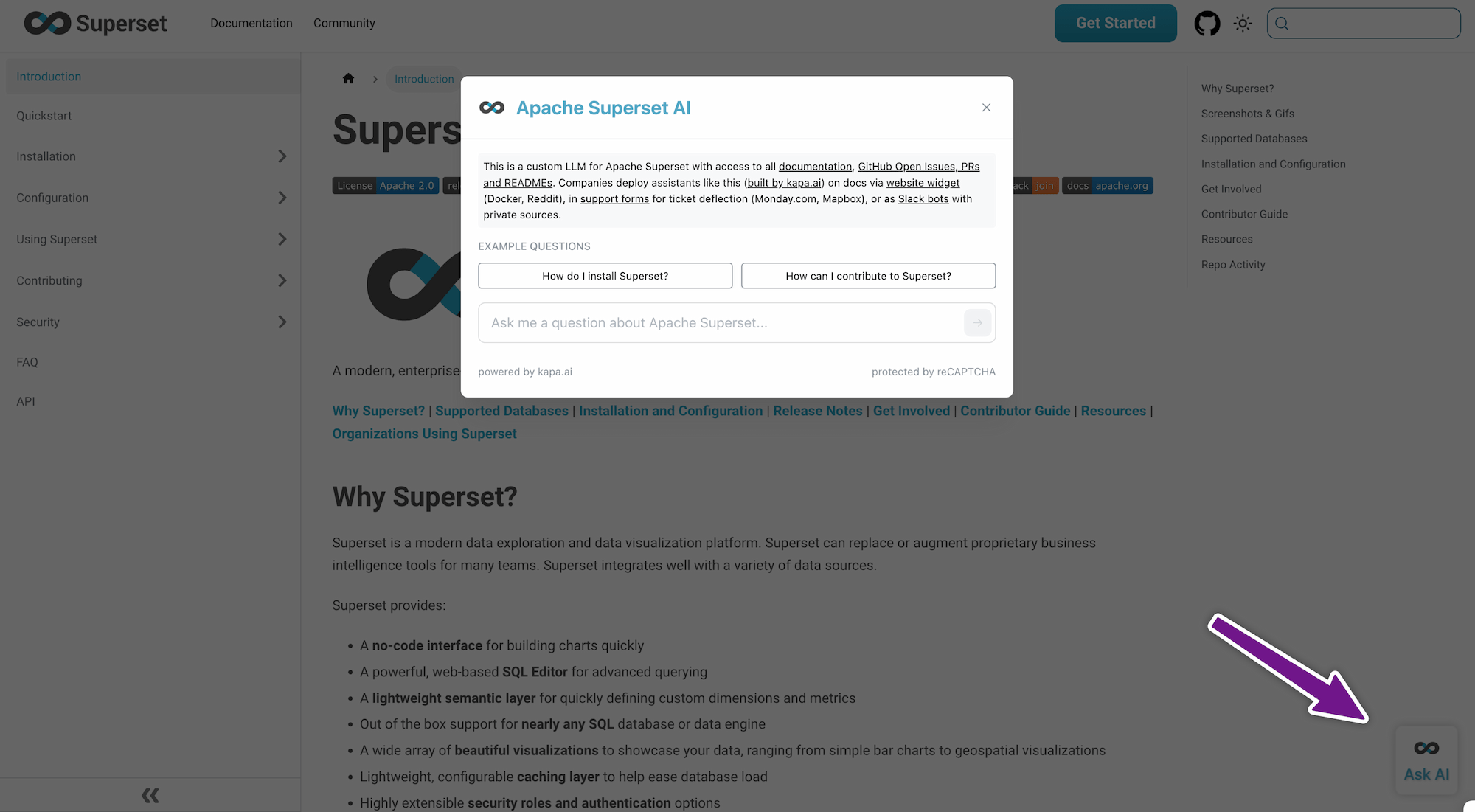
-
Dubbo: An RPC and microservice framework.
Deployment: "Ask AI" bot on Apache Dubbo docs
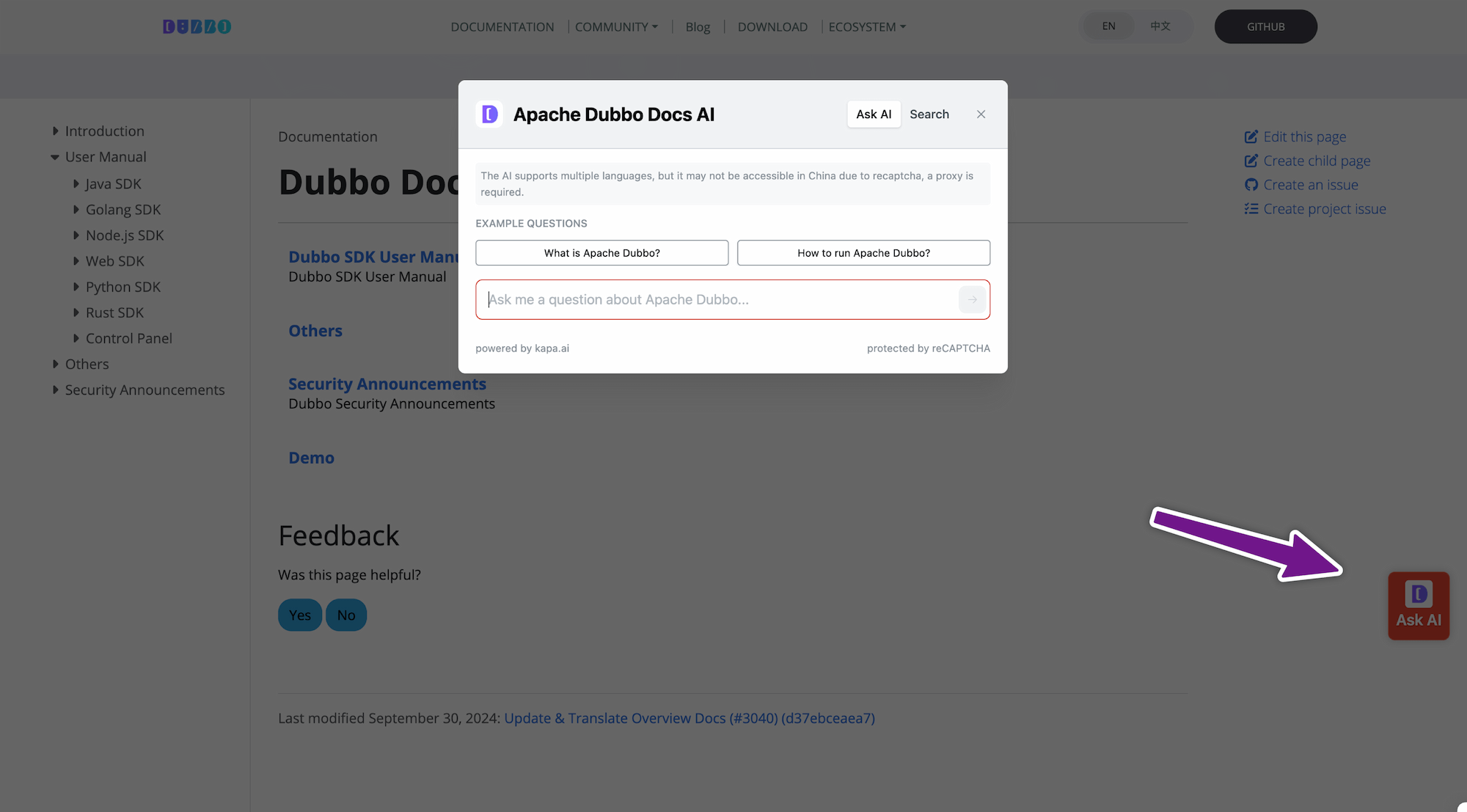
How do I apply for access?
Apache projects can apply for Kapa's open source program to gain access to the service:
- Go to kapa.ai/request-demo.
- Enter the name of your project and your
@apache.orgemail address, and request a demo. - Follow the provided instructions to set up and configure kapa.ai for your project.
By following these steps, Apache projects can leverage kapa.ai's AI assistant capabilities while maintaining compliance with Apache Software Foundation's data privacy and security requirements.
How do I enable the AI assistant for my project?
Apache projects are permitted to use kapa.ai's Slack bot and Discord bot directly out of the box. If you want to add the Website Widget shown above to your documentation you need to adhere to the following security and privacy best practices.
Installing the "Ask AI" widget on your docs
To add the widget to your website, add a <script> tag to the HTML document.
The script tag loads an external script from Kapa's CDN. Ensure you replace
other parameters with your project-specific values.
<script
async
src="https://widget.kapa.ai/kapa-widget.bundle.js"
data-website-id="YOUR_WEBSITE_ID"
data-project-name="YOUR_PROJECT_NAME"
data-project-logo="YOUR_LOGO_URL"
data-project-color="#6306B6"
data-modal-disclaimer="This is a custom LLM with access to all [Kapa documentation](https://docs.kapa.ai)."
data-modal-example-questions="How do I get started?,How to add example questions?"
data-consent-required="true"
data-consent-screen-disclaimer="By clicking "I agree, let's chat", you consent to the use of the AI assistant in accordance with kapa.ai's [Privacy Policy](https://www.kapa.ai/content/privacy-policy). This service uses reCAPTCHA, which requires your consent to Google's [Privacy Policy](https://policies.google.com/privacy) and [Terms of Service](https://policies.google.com/terms). By proceeding, you explicitly agree to both kapa.ai's and Google's privacy policies."
data-user-analytics-cookie-enabled="false"
></script>
The Apache Software Foundation requires two consent-related configuration parameters to be set on the script tag, as seen in the example above:
data-consent-requireddata-consent-screen-disclaimerdata-user-analytics-cookie-enabled
These parameters are mandatory for Apache projects to ensure compliance with data protection regulations and to respect user privacy, as the widget interacts with external services.
You get your specific website ID on the Kapa platform after being granted access.
Additional privacy details
- Data Deletion Requests: Users may submit data deletion requests at any time by emailing privacy@kapa.ai.
- Excluding Sensitive Pages: Configure the web crawler to exclude pages containing sensitive information (e.g., team member pages containing email addresses) from the bot's knowledge base. If you need help, contact support@kapa.ai.
- PII Protection: Optionally enable Personally Identifiable Information (PII) protection on knowledge sources to remove sensitive data such as email addresses. See the PII protection documentation for details.
- Anonymous User Tracking: Do not enable anonymous user tracking. This feature must be disabled for Apache projects.
FAQ
Can I ingest my codebase?
No Kapa does not support ingestion of full codebases, as these usually do not have a lot of written context connected to the code.
How do I get my data-website-id?
After signing up for Kapa:
- Go to the [Kapa platform].
- Open Integrations, and click Add New Integration > Widget.
- Choose an name for the integration (the name is internal, and appears on the Kapa dashboard).
- Whitelist your target deployment domain.
- Save the configuration.
- From the Integrations page, copy the ID.
Can I add more sources to kapa myself?
Yes, on the Sources page on the Kapa platform you can freely add new sources. Refer to the data sources documentation for more information. Make sure you do not ingest internal sensitive information. The Kapa team is here to help, reach out to support@kapa.ai for assistance.
Can I style the widget to my specific project?
Yes, the Website Widget supports a wide range of optional configuration parameters.
Just remember to keep the data-consent-* configuration at all times.
Which projects qualify for the free Kapa service?
The free Kapa service is available exclusively to official Apache Software Foundation projects that are non-commercial in nature. To qualify, you must:
- Provide an official Apache email: Use an
@apache.orgemail address to verify your affiliation. - Demonstrate non-commercial use: Your project must be community-driven and not used for generating revenue.
What if my project is commercial?
Commercial projects or entities are not eligible for the free service. For these cases, Kapa offers a paid plan that provides full access to our features and support.